When you use screen recording you may expect the video to be of a certain quality – based on what you see on your screen. However, as much as screen r
When you use screen recording you may expect the video to be of a certain quality – based on what you see on your screen. However, as much as screen recording will capture video footage from your display, the quality of the video is based on several factors.
Knowing the factors that can impact the quality of screen recording can be useful as it will let you make improvements where necessary:
Resolution
The resolution of the video that you record will be determined by the resolution of the frame that you’re recording. Because of that, the maximum resolution that you can record will be the resolution of your display – when you record the full screen.
A higher resolution will produce a video that has a better definition and looks sharper and less pixelated.
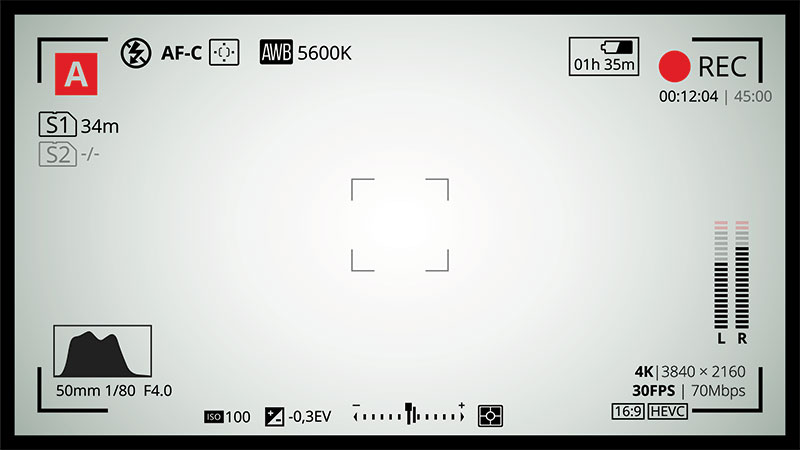
Frame rate
In any video, the frame rate determines how smooth movement looks, and it is normally determined by a setting in the software that you use. A frame rate of 30 is considered the minimum for high-quality videos, but recording at 60 could mirror the 60Hz refresh rate of typical modern displays more closely.
Audio quality
Whether or not audio quality is a factor depends on the audio sources that you record from. If you only record the system audio then there is normally no cause for concern.
However, if you record audio from external devices (e.g. a microphone) then the audio quality can become a very important factor. In such cases, steps should be taken to improve it.
For example, if you are recording a voiceover you can take steps to improve the microphone audio by minimizing background noise, using a stand, and getting a good microphone.

System performance
Because screen recording videos will capture everything that is on your screen, any issues due to the system performance will be recorded as well. That can include ‘lag’, stuttering, and other common problems.
The reason this factor often has a part to play is that recording videos while running apps can be quite demanding and may require a lot of RAM and processing power. As such it is best to close any apps or background processes that aren’t needed while the recording is ongoing.
If you want to record high-quality videos using screen recording, your goal should be to optimize each one of these factors.
A good place to start with that is by using Movavi Screen Recorder for Mac. It is simple and easy to use and will let you fully control the recording parameters such as the capture area, frame rate, audio sources, sound levels, and more.
Seeing as you now know the factors that you need to keep an eye on and how to improve them – you should have no trouble recording high-quality videos from your screen. Be sure to give it a try, and see for yourself how big the difference can be.



















































































































COMMENTS