In today's fast-paced academic environment, students constantly seek ways to enhance their learning efficiency and make studying more engaging. Digita
In today’s fast-paced academic environment, students constantly seek ways to enhance their learning efficiency and make studying more engaging. Digital learning tools have emerged as invaluable resources, providing innovative solutions to traditional study methods.
In the UK, integrating these tools has revolutionised the educational landscape, allowing students to study smarter, not harder. This blog post explores the top eleven digital learning tools that can significantly benefit students in the UK.
Tool 1: Notion

Overview: Notion is an all-in-one workspace that caters to various organisational needs, including note-taking, task management, and project tracking. It is a central hub where students can store and organise their study materials seamlessly.
Features:
- Note-taking with multimedia support: Students can create rich notes incorporating text, images, videos, and links.
- Task management and project tracking: Notion allows students to create to-do lists, set deadlines, and monitor their progress.
- Database creation: Users can build databases to manage study resources, course materials, and personal projects.
Benefits:
- Enhances organisation and productivity: Notion helps students stay organized and manage their time effectively by providing a unified platform.
- Centralised platform: All study-related activities can be conducted within one application, reducing the need to switch between multiple tools.
Real-world Application: Consider a university student in the UK juggling multiple courses and assignments. Using Notion, they can create separate sections for each subject, maintain detailed notes, track assignment deadlines, and manage group projects efficiently. This centralised approach reduces stress and enhances overall productivity.
Tool 2: Quizlet
Overview: Quizlet is a digital tool that enables students to create, share, and study flashcards. It is particularly useful for memorizing terms, definitions, and concepts across various subjects.
Features:
- Flashcard creation and sharing: Students can create and share custom flashcard sets with peers.
- Study modes: Quizlet offers multiple study modes, including Learn, Write, Spell, Test, and Match.
- Pre-made study sets: Access to a vast library of pre-made flashcards covering various topics.
Benefits:
- Facilitates active recall and spaced repetition: These techniques improve memory retention and recall.
- Interactive and gamified learning: Quizlet’s engaging study modes make learning fun and effective.
Real-world Application: Imagine a high school student preparing for their GCSE exams. They can use Quizlet to create flashcard sets for each subject, test their knowledge with interactive quizzes, and collaborate with classmates by sharing study materials. This method makes revision more dynamic and less monotonous.
Tool 3: Microsoft OneNote
Overview: OneNote is a digital notebook that organizes notes hierarchically, making it ideal for comprehensive note-taking and collaborative projects.
Features:
- Hierarchical organisation: Notebooks, sections, and pages allow for detailed structuring of notes.
- Integration with Microsoft Office tools: Seamlessly integrates with Word, Excel, and PowerPoint.
- Real-time collaboration: Students can work on notes and projects simultaneously with peers.
Benefits:
- Detailed and organised note-taking: The structured format helps maintain thorough and accessible notes.
- Supports collaboration: Ideal for group projects and study sessions.
Real-world Application: Picture a university student attending a series of complex lectures. They use OneNote to organise their notes by subject, topic, and date, incorporating lecture recordings and PowerPoint slides. For group assignments, OneNote allows them to collaborate in real time, ensuring everyone is on the same page.
Tool 4: Grammarly
Overview: Grammarly is a digital writing assistant that helps improve writing quality by providing grammar and style suggestions.
Features:
- Grammar and spelling checks: Automatically detects and corrects errors.
- Style and tone suggestions: Offers insights on improving the clarity and impact of writing.
- Plagiarism detection: Ensures originality in written work.
Benefits:
- Enhances writing clarity and correctness: Helps students produce error-free and polished assignments.
- Improves writing skills over time: Continuous feedback aids in developing better writing habits.
Real-world Application: Consider a student working on a crucial essay for their A-levels. Grammarly reviews their draft, identifies grammatical errors, and suggests improvements in style and tone. The student can submit a well-crafted, coherent essay, boosting their chances of higher grades.
Tool 5: Khan Academy
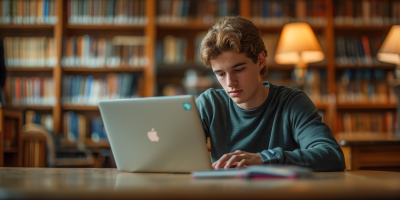
Overview: Khan Academy is an educational platform offering free video tutorials and interactive exercises across a wide range of subjects.
Features:
- Wide range of subjects: Covers topics from mathematics and science to humanities and arts.
- Interactive exercises and quizzes: Reinforce learning through practice.
- Personalised learning dashboard: Tracks progress and tailors learning experiences.
Benefits:
- Provides high-quality, free educational resources: Accessible to all students regardless of financial background.
- Supports self-paced learning: Students can learn at their own pace and master concepts thoroughly.
Real-world Application: Imagine a student struggling with a challenging math topic. They turn to Khan Academy for clear, step-by-step video tutorials and practice exercises. By working through these resources at their own pace, the student gains a solid understanding of the subject, boosting their confidence and exam performance.
Tool 6: Evernote
Overview: Evernote is a versatile note-taking app that helps students stay organized.
Features:
- Note-taking with text, images, audio, and attachments: Students can capture and organise information in various formats.
- Web clipping to save online articles and research: Easily save and annotate web pages for future reference.
- Tagging and search functionality: Efficiently organise and retrieve notes using tags and powerful search features.
Benefits:
- Keeps all notes and resources in one place: Simplifies the management of study materials.
- Enhances productivity with efficient organisation tools: Helps students stay on top of their tasks and deadlines.
Real-world Application: Example of a student using Evernote to compile research for a term paper. They can clip relevant articles, take notes during lectures, and organize everything by tags for easy retrieval.
Tool 7: Duolingo
Overview: Duolingo is a language learning app that makes learning new languages fun and accessible.
Features:
- Interactive lessons and exercises: Engaging content to help students practice reading, writing, speaking, and listening.
- Gamified learning experience: Earn rewards and progress through levels to stay motivated.
- Wide range of languages available: From popular languages like Spanish and French to lesser-known ones.
Benefits:
- Encourages consistent practice with engaging content: Helps build language skills through regular use.
- Helps improve language skills at one’s own pace: Suitable for all learning speeds and styles.
Real-world Application: Example of a student using Duolingo to learn a new language in preparation for a study abroad program. The gamified lessons make daily practice enjoyable and effective.
Tool 8: Coursera
Overview: Coursera is an online learning platform offering courses from top universities and companies.
Features:
- Access to a vast library of courses across various fields: Computer science to humanities.
- Video lectures, readings, and interactive assignments: Comprehensive learning experiences.
- Certificates of completion for many courses: Enhance your resume and job prospects.
Benefits:
- Provides high-quality education from reputable institutions: Learn from experts in various fields.
- Offers flexibility to learn at one’s own pace: Ideal for balancing with other commitments.
Real-world Application: Example of a student taking a Coursera course to gain additional knowledge in a subject area or to enhance their resume. They can fit the coursework around their existing schedule and earn a certificate upon completion.
Tool 9: Anki

Overview: Anki is a powerful flashcard tool that uses spaced repetition to help with memorization.
Features:
- Customisable flashcards with images, audio, and text: Create rich, multimedia flashcards for better learning.
- Spaced repetition algorithm: Ensures optimal retention of information.
- Syncing across multiple devices: Study anywhere, anytime.
Benefits:
- Enhances long-term retention of information: Perfect for subjects requiring heavy memorisation.
- Provides a highly effective study method: Proven techniques for mastering complex material.
Real-world Application: Example of a medical student using Anki to memorize medical terms and concepts. The spaced repetition algorithm helps reinforce learning at the right intervals.
Tool 10: Trello
Overview: Trello is a visual project management tool that helps students organize and track their tasks.
Features:
- Boards, lists, and cards for task organisation: Visualize tasks and progress easily.
- Collaboration features for group projects: Work together seamlessly.
- Integration with other apps like Google Drive and Slack: Enhance productivity with powerful integrations.
Benefits:
- Simplifies project management with visual tools: Easy to use and intuitive.
- Enhances collaboration and communication for group work: Keeps everyone on the same page.
Real-world Application: Example of a student using Trello to manage their study schedule and group project timelines. The visual layout helps keep tasks organised and progress visible.
Tool 11: Google Classroom
Overview: Google Classroom is a learning management system that facilitates communication and collaboration between students and
teachers.
Features:
- Assignment distribution and submission: Easily manage coursework and deadlines.
- Class announcements and discussions: Stay updated and engage with classmates and teachers.
- Integration with Google Drive and other Google tools: Seamlessly integrate with other resources.
Benefits:
- Streamlines classroom management and organisation: Simplifies the administrative side of learning.
- Enhances communication and feedback between students and teachers: Keeps everyone connected and informed.
Real-world Application: Example of a student using Google Classroom to stay updated on assignments and communicate with their teachers and classmates. The platform ensures they get all the important announcements and deadlines.
Conclusive Thoughts
Digital learning tools have become indispensable in modern education, offering innovative ways to enhance study efficiency and engagement. From organizing notes and managing tasks to improving writing skills and mastering complex subjects, the tools discussed above provide students in the UK with valuable resources to study smarter. By integrating these tools into their study routines, students can achieve better academic outcomes and enjoy a more enriching learning experience.
We invite students to share their experiences and tips on using digital learning tools in the comments below or on social media. To learn more about digital learning strategies, check out our additional resources and articles.
Study smarter, achieve more, and enjoy your learning journey with these top digital tools!



















































































































COMMENTS