Internet security is an ever popular topic, and one that can cost you dearly if you’re not super careful. Just take the increasing number of scams and
Internet security is an ever popular topic, and one that can cost you dearly if you’re not super careful. Just take the increasing number of scams and phishing emails that we all now routinely receive. Some of them are so convincing that even the savviest internet user can be tricked into divulging sensitive personal or financial data, often with harrowing results.
One of the most recent email scams involves the online retail giant Amazon, or rather it doesn’t. What you receive in your inbox is a very authentic looking email purporting to be from Amazon, confirming an order that you don’t remember having made.
The order form will specify some bought items and a delivery address that isn’t yours. The email then goes on to say that if you haven’t authorised this transaction, you should click a link to get a full refund. If you click on the link in an attempt to rectify the obvious mistake, it will take you to a perfectly legit looking website where you are asked to submit your name, address and bank details.
Needless to say, if you do give your details, you’ve just been scammed and your bank details will have been stolen. One Amazon customer lost £750 after entering his bank details, though luckily he received a refund from his bank after he reported the incident and cancelled his bank card.
How To Spot A Fake Email From Amazon
According to Amazon themselves, they are adamant that you will never be asked for financial information via email, so always be vigilant. When trying to verify if Amazon really is the sender, here are some suspicious things to look out for:
- Any attachments or prompts that invite you to install extra software onto your computer
- Bad English, spelling mistakes and grammatical errors
- Spoof email addresses that are meant to look like they’re coming from co.uk
- Suspicious links to websites that may look like Amazon but are fake.
If you are in any doubt or you’ve detected a scam email, report it straightaway to Action Fraud online, or call 0300 123 2040.
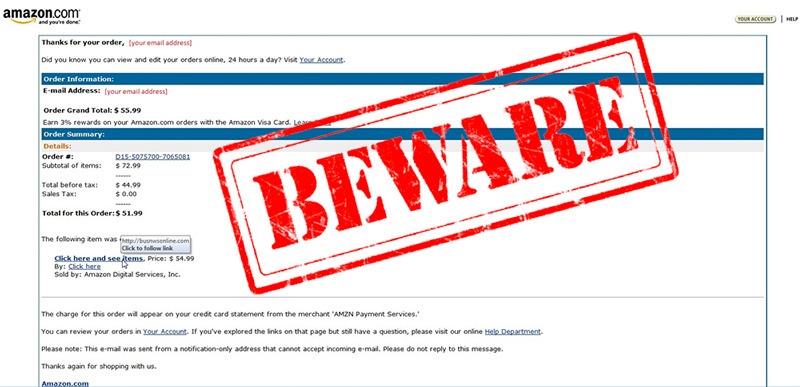
How To Protect Yourself From Email Scams
Of course, the ideal situation would be to have total protection from email scams and all other types of online threats. So, what can you do to secure your online accounts?
Use spam filters
Whenever you receive a suspicious email in your inbox, mark it as spam. Your email client will have a built-in spam filtering function, but you can make additional manual filters that then automatically filter incoming mail according to the chosen criteria.
Install up-to-date security software
Make sure your computer has the latest antivirus software installed and a personal firewall enabled. Using VPN software will protect your internet connection through a Virtual Private Network from unauthorised access.
Distrust unsolicited emails
Use your common sense and don’t trust any email or its content if you don’t know the sender. The more urgent or action-oriented the message is, the more suspicious you should be. If in doubt, delete it straight away.
Be careful about opening attachments
It is highly unadvisable to open or download any email attachments unless you’re absolutely sure they’re coming from a trusted source, as attachments can carry viruses. Even if you think you know the sender, the message may not be from them. Think before you click.
Don’t click on untrusted email links
Similarly, you should not click on any links in the email – they might be malicious and compromise your hard drive or internet connection. You have been warned.




















































































































COMMENTS